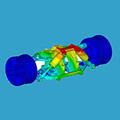Qt使用TinyXML访问XML文件
二、几个类
//文档类TiXmlDocument*pDocument = new TiXmlDocument();//声明类TiXmlDeclaration*pDeclaration = newTiXmlDeclaration("1.0","UTF-8","");pDocument->LinkEndChild(pDeclaration);//注释类TiXmlComment* pComment= new TiXmlComment();pComment->SetValue("PersonTinyXML" );pDocument->LinkEndChild(pComment);//元素类TiXmlElement *pElement= new TiXmlElement("Person");pElement->SetAttribute("index", 0); //属性pDocument->LinkEndChild(pElement);//文本类TiXmlText *pText = newTiXmlText("name");pElement->LinkEndChild(pText);//保存pDocument->SaveFile("test.xml");

三、增加
void MainWindow::addData(){TiXmlDocument*pDocument = new TiXmlDocument();if(pDocument->LoadFile(m_fileName.toStdString().c_str())) //加载xml,test.xml存在时{//清空文件内容pDocument->Clear();}//声明类TiXmlDeclaration*pDeclaration = newTiXmlDeclaration("1.0","UTF-8","");pDocument->LinkEndChild(pDeclaration);//注释类TiXmlComment* pComment= new TiXmlComment();pComment->SetValue("Person TinyXML" );pDocument->LinkEndChild(pComment);//元素类TiXmlElement *pRootLv1= new TiXmlElement("Person"); //创建一个根结点pDocument->LinkEndChild(pRootLv1);//添加老师addTeacher(pRootLv1);//添加学生addStudent(pRootLv1);//保存pDocument->SaveFile();}void MainWindow::addTeacher(TiXmlElement *pRoot){TiXmlElement *pRootLv1= new TiXmlElement("Teachers"); //创建一个节点pRoot->LinkEndChild(pRootLv1); //链接到节点pRoot下int index = 0;addTeacherData(pRootLv1, index, "赵老师", 28);index++;addTeacherData(pRootLv1, index, "王老师", 29);}void MainWindow::addTeacherData(TiXmlElement *pRoot, int index,QString name, int age){TiXmlElement *pRootLv1= new TiXmlElement("Teacher"); //创建一个节点pRoot->LinkEndChild(pRootLv1); //链接到节点pRoot下pRootLv1->SetAttribute("index", index);pRootLv1->SetAttribute("type", 0);TiXmlElement*pRootLv21 = new TiXmlElement("name");pRootLv1->LinkEndChild(pRootLv21);TiXmlText *pText1 =new TiXmlText(name.toStdString().c_str());pRootLv21->LinkEndChild(pText1);TiXmlElement*pRootLv22 = new TiXmlElement("age");pRootLv1->LinkEndChild(pRootLv22);TiXmlText *pText2 =new TiXmlText(QString::number(age).toStdString().c_str());pRootLv22->LinkEndChild(pText2);}void MainWindow::addStudent(TiXmlElement *pRoot){TiXmlElement *pRootLv1= new TiXmlElement("Students"); //创建一个节点pRoot->LinkEndChild(pRootLv1); //链接到节点pRoot下int index = 0;addStudentData(pRootLv1, index, "张三", 18, 90.1);index++;addStudentData(pRootLv1, index, "李四", 19, 89.5);index++;addStudentData(pRootLv1, index, "王五", 17, 93);}void MainWindow::addStudentData(TiXmlElement *pRoot, int index,QString name, int age, double score){TiXmlElement *pRootLv1= new TiXmlElement("Student"); //创建一个节点pRoot->LinkEndChild(pRootLv1); //链接到节点pRoot下pRootLv1->SetAttribute("index", index);pRootLv1->SetAttribute("type",1);TiXmlElement*pRootLv21 = new TiXmlElement("name");pRootLv1->LinkEndChild(pRootLv21);TiXmlText *pText1 =new TiXmlText(name.toStdString().c_str());pRootLv21->LinkEndChild(pText1);TiXmlElement*pRootLv22 = new TiXmlElement("age");pRootLv1->LinkEndChild(pRootLv22);TiXmlText *pText2 =new TiXmlText(QString::number(age).toStdString().c_str());pRootLv22->LinkEndChild(pText2);TiXmlElement*pRootLv23 = new TiXmlElement("score");pRootLv1->LinkEndChild(pRootLv23);TiXmlText *pText3 =new TiXmlText(QString::number(score).toStdString().c_str());pRootLv23->LinkEndChild(pText3);}

四、遍历
void MainWindow::showData(){TiXmlDocument*pDocument = new TiXmlDocument();if(!pDocument->LoadFile(m_fileName.toStdString().c_str())) //加载xml,test.xml不存在时{qDebug() <<pDocument->ErrorDesc();return;}//获取根节点值TiXmlElement* pRootLv1= pDocument->RootElement();const char* elemValue= pRootLv1->Value();if(strcmp(elemValue,"Person") != 0){qDebug() <<"Person error";return;}for(TiXmlElement*pRootLv2 = pRootLv1->FirstChildElement();pRootLv2 !=nullptr; pRootLv2 = pRootLv2->NextSiblingElement()){const char*elemValue = pRootLv2->Value();if(strcmp(elemValue, "Teachers") == 0){for(TiXmlElement* pRootLv3 = pRootLv2->FirstChildElement();pRootLv3 != nullptr; pRootLv3 = pRootLv3->NextSiblingElement()){elemValue= pRootLv3->Value();if(strcmp(elemValue, "Teacher") == 0){intindex = 0;//读取int属性用pRootLv4->QueryIntAttribute("属性名称",&value);//读取double属性用pRootLv4->QueryDoubleAttribute("属性名称",&value);//读取字符串属性用value =sublistElem->Attribute("属性名称");pRootLv3->QueryIntAttribute("index", &index);//读textTiXmlElement* pRootLv4 =pRootLv3->FirstChildElement("name");QString name = pRootLv4->FirstChild()->ToText()->Value();pRootLv4 = pRootLv3->FirstChildElement("age");QString ageStr = pRootLv4->FirstChild()->ToText()->Value();intage = ageStr.toInt();qDebug() << "编号:" << index << " 姓名:" <<name << " 年龄:" << age;}}}elseif(strcmp(elemValue, "Students") == 0){for(TiXmlElement* pRootLv3 = pRootLv2->FirstChildElement();pRootLv3 != nullptr; pRootLv3 = pRootLv3->NextSiblingElement()){elemValue= pRootLv3->Value();if(strcmp(elemValue, "Student") == 0){intindex = 0;pRootLv3->QueryIntAttribute("index", &index);//读textTiXmlElement* pRootLv4 =pRootLv3->FirstChildElement("name");QString name = pRootLv4->FirstChild()->ToText()->Value();pRootLv4 = pRootLv3->FirstChildElement("age");QString ageStr = pRootLv4->FirstChild()->ToText()->Value();intage = ageStr.toInt();pRootLv4 = pRootLv3->FirstChildElement("score");QString scoreStr = pRootLv4->FirstChild()->ToText()->Value();doublescore = ageStr.toDouble();qDebug() << "编号:" << index << " 姓名:" <<name << " 年龄:" << age << " 成绩:" << score;}}}}}

五、修改
void MainWindow::changeData(){QString nameC = "王老师";int ageC = 25;TiXmlDocument*pDocument = new TiXmlDocument();if(!pDocument->LoadFile(m_fileName.toStdString().c_str())) //加载xml,test.xml不存在时{qDebug() <<pDocument->ErrorDesc();return;}//获取根节点值TiXmlElement* pRootLv1= pDocument->RootElement();const char* elemValue= pRootLv1->Value();if(strcmp(elemValue,"Person") != 0){qDebug() <<"Person error";return;}for(TiXmlElement*pRootLv2 = pRootLv1->FirstChildElement();pRootLv2 !=nullptr; pRootLv2 = pRootLv2->NextSiblingElement()){const char*elemValue = pRootLv2->Value();if(strcmp(elemValue, "Teachers") == 0){for(TiXmlElement* pRootLv3 = pRootLv2->FirstChildElement();pRootLv3 != nullptr; pRootLv3 = pRootLv3->NextSiblingElement()){elemValue= pRootLv3->Value();if(strcmp(elemValue, "Teacher") == 0){//修改属性// intindex = 0;// pRootLv3->SetAttribute("index",QString::number(index).toStdString().c_str());TiXmlElement* pRootLv4 = pRootLv3->FirstChildElement("name");QString name = pRootLv4->FirstChild()->ToText()->Value();if(name == nameC){//修改textpRootLv4 = pRootLv3->FirstChildElement("age");pRootLv4->FirstChild()->SetValue(QString::number(ageC).toStdString().c_str());}}}}}pDocument->SaveFile();}

六、删除
void MainWindow::deleteData(){QString nameC = "王老师";TiXmlDocument*pDocument = new TiXmlDocument();if(!pDocument->LoadFile(m_fileName.toStdString().c_str())) //加载xml,test.xml不存在时{qDebug() <<pDocument->ErrorDesc();return;}//获取根节点值TiXmlElement* pRootLv1= pDocument->RootElement();const char* elemValue= pRootLv1->Value();if(strcmp(elemValue,"Person") != 0){qDebug() <<"Person error";return;}for(TiXmlElement*pRootLv2 = pRootLv1->FirstChildElement();pRootLv2 !=nullptr; pRootLv2 = pRootLv2->NextSiblingElement()){const char*elemValue = pRootLv2->Value();if(strcmp(elemValue, "Teachers") == 0){for(TiXmlElement* pRootLv3 =pRootLv2->FirstChildElement();pRootLv3 != nullptr; pRootLv3 = pRootLv3->NextSiblingElement()){elemValue= pRootLv3->Value();if(strcmp(elemValue, "Teacher") == 0){TiXmlElement* pRootLv4 =pRootLv3->FirstChildElement("name");QString name = pRootLv4->FirstChild()->ToText()->Value();if(name == nameC){//删除子节点pRootLv2->RemoveChild(pRootLv3);}}}}}pDocument->SaveFile();}

深圳市优飞迪科技有限公司成立于2010年,是一家专注于产品开发平台解决方案与物联网技术开发的国家级高新技术企业。
十多年来,优飞迪科技在数字孪生、工业软件尤其仿真技术、物联网技术开发等领域积累了丰富的经验,并在这些领域拥有数十项独立自主的知识产权。同时,优飞迪科技也与国际和国内的主要头部工业软件厂商建立了战略合作关系,能够为客户提供完整的产品开发平台解决方案。
优飞迪科技技术团队实力雄厚,主要成员均来自于国内外顶尖学府、并在相关领域有丰富的工作经验,能为客户提供“全心U+端到端服务”。
登录后免费查看全文
著作权归作者所有,欢迎分享,未经许可,不得转载
首次发布时间:2023-09-02
最近编辑:2年前
还没有评论
相关推荐
最新文章
热门文章