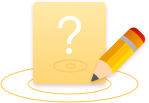100 Ansys双向流固耦合报错?
- 被浏览245
- 被关注0
在ANSYS双向流固耦合中遇到 "Mechanical beginning time" 与 "system coupling service beginning time" 不一致 的错误,通常是由于 时间步设置冲突 或 项目文件同步问题 导致。以下是分步解决方案:
1. 检查并统一时间步设置
(1) Transient Structural 设置
打开 Transient Structural (Mechanical) 模块。
在 Analysis Settings 中,检查以下参数:
Step End Time:总求解时间需与流体域(Fluent)一致。
Initial Time Step:初始时间步长需与System Coupling设置的步长匹配。
Minimum Time Step / Maximum Time Step:建议与System Coupling中保持一致。
Time Integration:确保瞬态时间积分已启用。
(2) System Coupling 设置
打开 System Coupling 模块。
在 Coupling Interface 中,检查:
Start Time:起始时间必须设置为 0(与错误提示中的
system coupling service beginning time 0一致)。Step Size:时间步长需与Mechanical和Fluent的初始步长相同。
Number of Steps:总步数需满足
Step Size × Number of Steps = Step End Time。
2. 恢复项目到未修改状态
不要保存当前错误状态!根据错误提示,如果保存可能导致时间参数永久冲突。
关闭ANSYS,重新打开项目,检查是否在修改Mechanical或Fluent设置后触发了此问题。
如果问题仍存在,尝试从备份文件恢复。
3. 手动同步耦合参数
(1) 强制统一起始时间
在 Mechanical 中,将
Analysis Settings → Step Controls → Initial Time Step设为 0。在 System Coupling 中,确认
Start Time为 0,并设置Step Size与Mechanical的初始时间步相同。
(2) 检查数据映射
在 Coupling Interface 中,确认流体与结构的数据传递面(如压力、位移)已正确绑定。
右键点击数据传递接口,选择 Update Values 强制刷新初始值。
4. 重新初始化求解
在 Fluent 中,通过
Solution Initialization → Hybrid Initialize重新初始化流场。在 Mechanical 中,右键点击
Solution选择 **Reset` 清除旧解算结果。重新运行System Coupling,观察是否仍报错。
5. 验证时间步兼容性
如果使用变时间步长(Variable Time Stepping),需在 System Coupling 中启用
Allow Variable Time Step。确保所有模块的时间步长满足以下关系:
textCopy Code
Fluent Max Time Step ≥ System Coupling Step Size ≥ Mechanical Initial Time Step
6. 其他注意事项
软件版本兼容性:确保Mechanical、Fluent和System Coupling均为同一ANSYS版本。
单位制统一:检查所有模块的物理量单位(如Pa、m、s)是否一致。
求解器日志:查看
Output Files → dp0\SCCOPT\solver.log,定位具体报错行。
通过以上步骤,90%以上的时间同步问题可解决。若仍报错,建议导出项目文件(.scdoc)并联系ANSYS技术支持进一步分析。
还没有评论