Fluent案例|煤粉燃烧
文章亮点
- 作者优秀
- 优秀教师/意见领袖/博士学历/特邀专家
- 平台推荐
- 内容稀缺
本文摘要(由AI生成):
本文介绍了利用Fluent中的Eddy Dissipation模型计算煤粉燃烧过程的案例。主要内容包括建立煤燃烧仿真模型、使用Eddy Dissipation模型、使用合适参数求解计算模型、计算后处理。计算模型包括燃烧炉、煤及载体空气、高温旋转的二次空气、燃烧生成物等。燃烧炉整体模型包括内环区域、外环区域和压力出口。计算过程中需要激活能量方程、Standard k-epsilon(2 eqn)湍流模型、组分输运模型、DO辐射模型和离散相模型。在冷态场计算中,需要关闭组分输运模型、DO辐射模型和离散相模型。在燃烧计算中,需要激活组分输运模型、DO辐射模型和离散相模型,并逐步激活物理模型。最后,通过周期面上温度分布和氧气浓度分布来展示计算结果。
本案例演示利用Fluent中的Eddy Dissipation模型计算煤粉燃烧过程。
1 问题描述

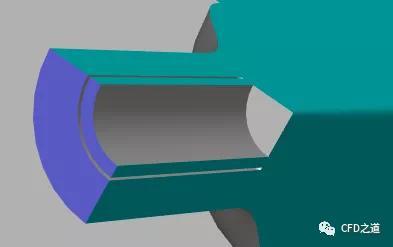
2 Fluent设置
以3D、Double Precision方式启动Fluent

利用菜单File → Read → Mesh…读取网格文件coal-ebu.msh.gz
2.1 General设置
2.2 Models设置
激活能量方程

激活Standard k-epsilon(2 eqn)湍流模型
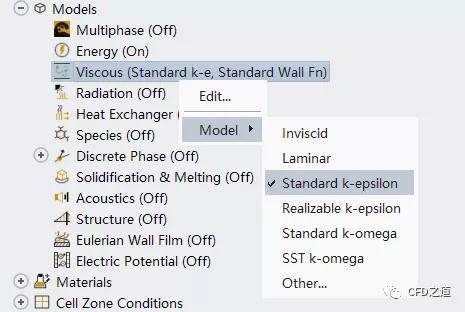
激活组分输运模型:鼠标双击模型树节点Models > Species,弹出设置对话框,如下图所示设置组分输运模型。 激活选项Species Transport 激活选项Volumetric 选择Mixture Material列表项coal-hv-volatiles-air 选择模型Eddy-Dissipation 点击OK按钮关闭对话框

激活DO辐射模型:鼠标双击模型树节点Models > Radiation弹出设置对话框,如下图所示激活DO辐射模型 激活选项Discrete Ordinates(DO) 设置参数Energy Iterations per Radiation Iteration为1 指定Theta Divisions及Phi Divisions为4,指定Theta Pixels及Phi Pixels为3 点击OK按钮关闭对话框
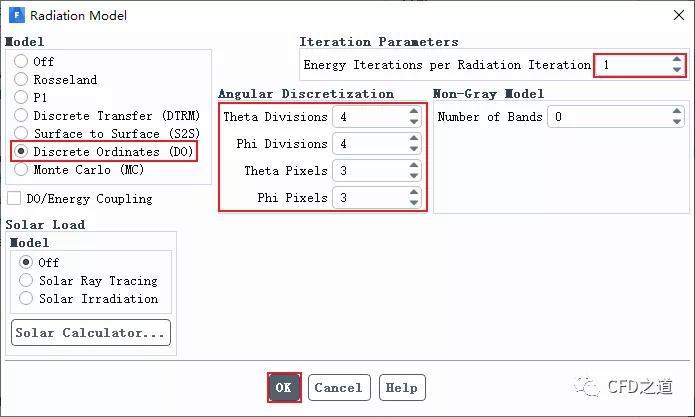
激活离散相模型:鼠标双击模型树节点Models > Discrete Phase打开设置对话框,如下图所示设置参数 激活选项Interation with Continuous Phase 激活选项Specify Length Scale,指定参数Length Scale为0.0025 m 点击OK按钮关闭对话框
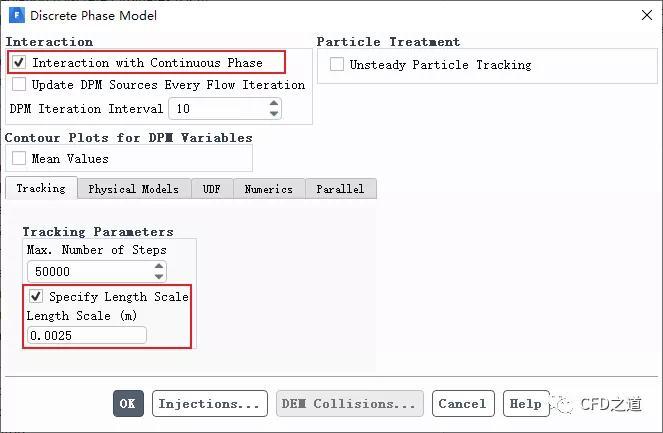
2.3 创建颗粒入射
鼠标双击模型树节点Discrete Phase > Injections弹出Injections设置对话框,点击Create按钮打开入射定义对话框

如下图所示定义参数 设置Injection Type为Surface,指定Release From Surfaces为v-1 设置Particle Type为Combusting 指定Material为coal-hv,设置Devolatilizing Species为hv_vol 设置Z-Velocity为23.11 m/s,Diameter为1e-6 m,Temperature为343 K,Toal Flow Rate为0.00018264 kg/s
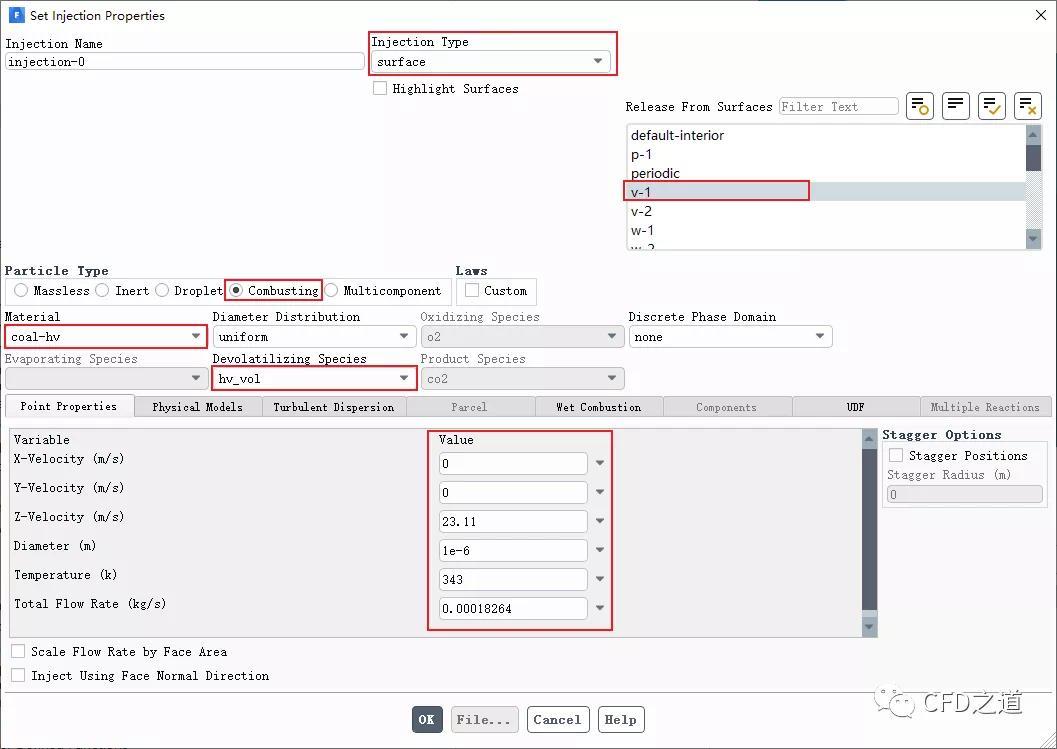
切换至Turbulent Dispersion标签页,激活选项Discrete Random Walk Model,设置参数Number of Tries为10,点击OK按钮关闭对话框

在Injections对话框中,选中injection-0,点击按钮Copy弹出设置对话框

按下图所示参数创建剩下的8个入射器
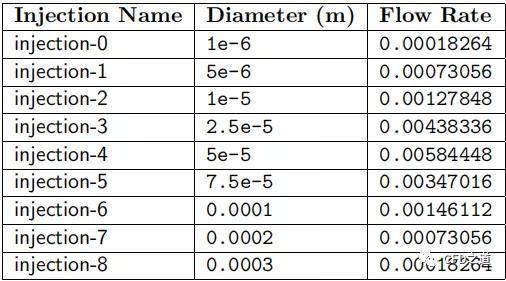
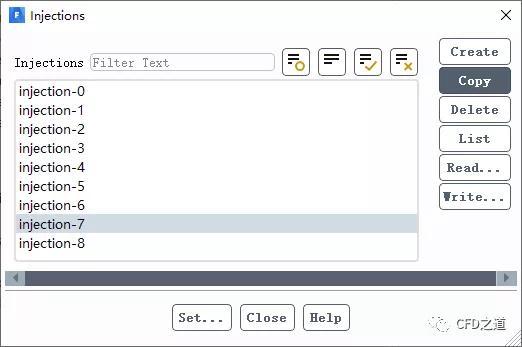
2.4 Materials设置
从材料库中添加材料carbon-monoxide (co)

鼠标双击模型树节点Materials > Mixture > coal-hv-volatiles-air弹出材料设置对话框 点击Mixture Species右侧的Edit…按钮弹出组分定义对话框 如下图所示添加组分co,并确保n2组分在列表项的最下方
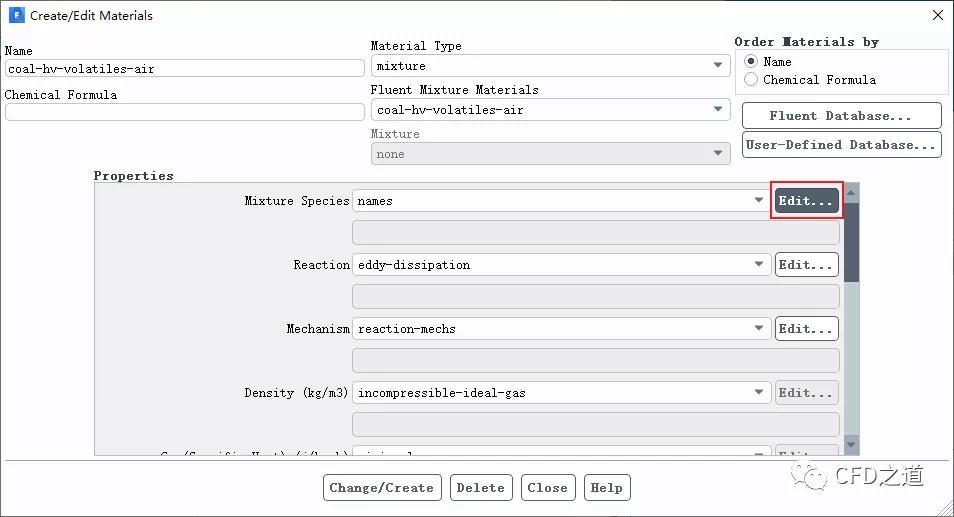
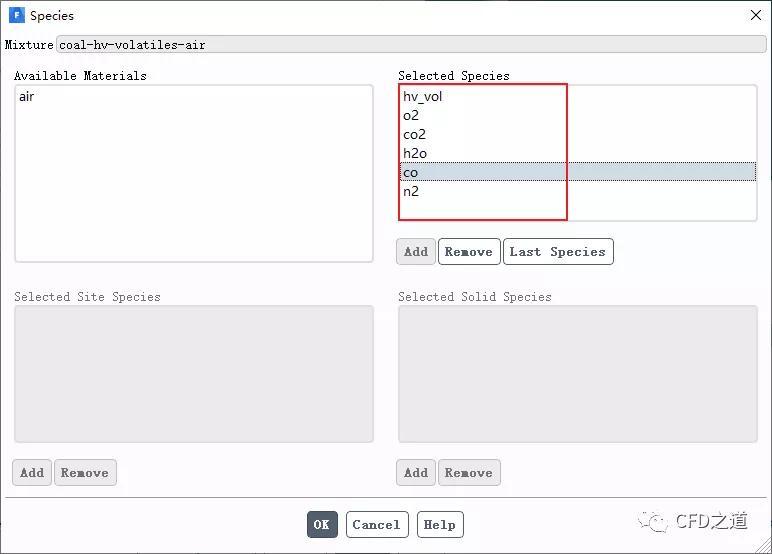
鼠标双击模型树节点Materials > Mixture > coal-hv-volatiles-air弹出材料设置对话框 点击Reaction右侧的Edit…按钮弹出组分定义对话框 定义2个化学反应,按下表所示参数指定第1个反应
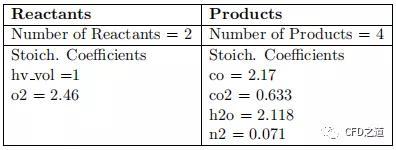

按下表所示参数指定第2个化学反应
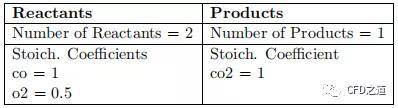
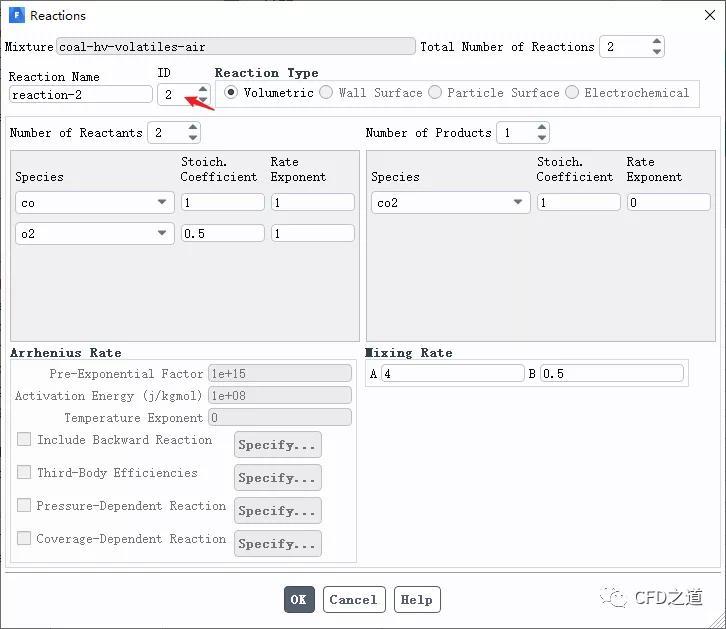
修改混合物的其他参数,如下图所示

完成修改后的材料参数对话框如下图所示
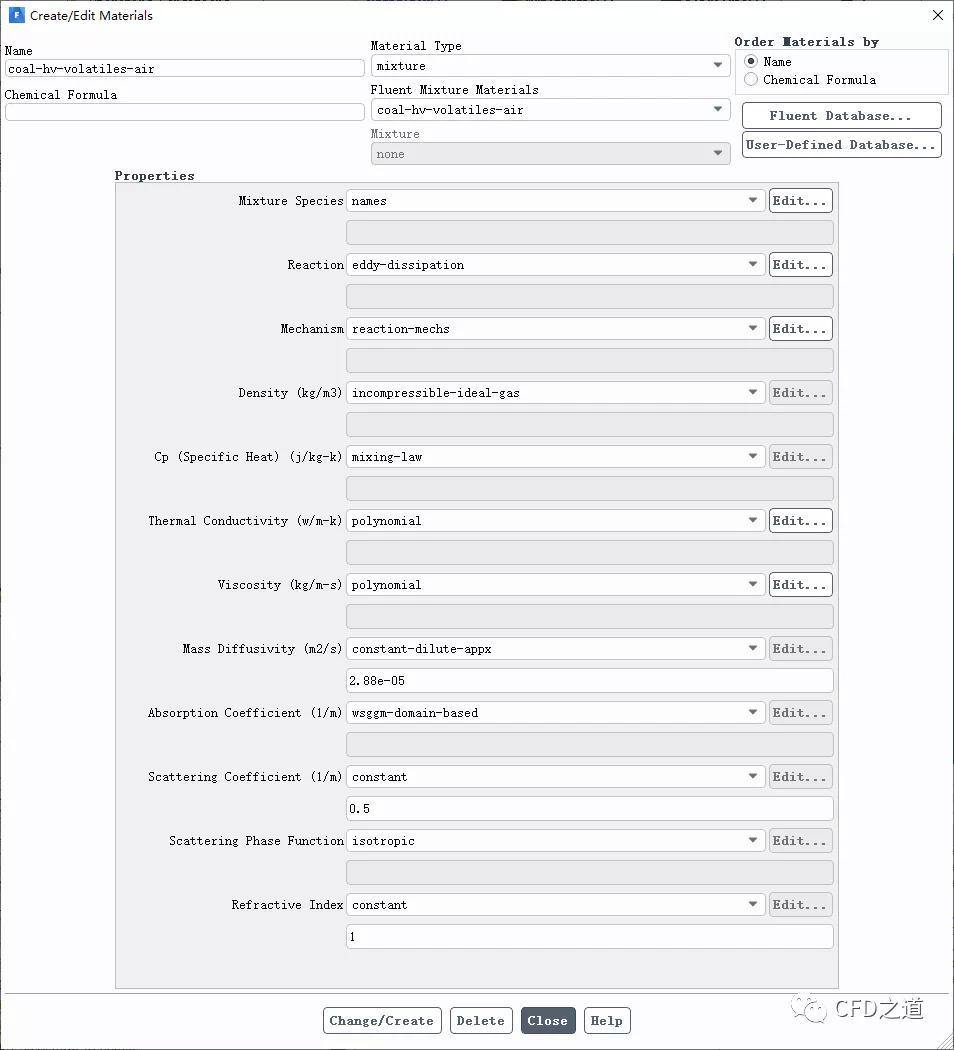
鼠标双击模型树节点Materials > Comusting Particle > coal-hv弹出材料设置对话框,按下图参数进行设置

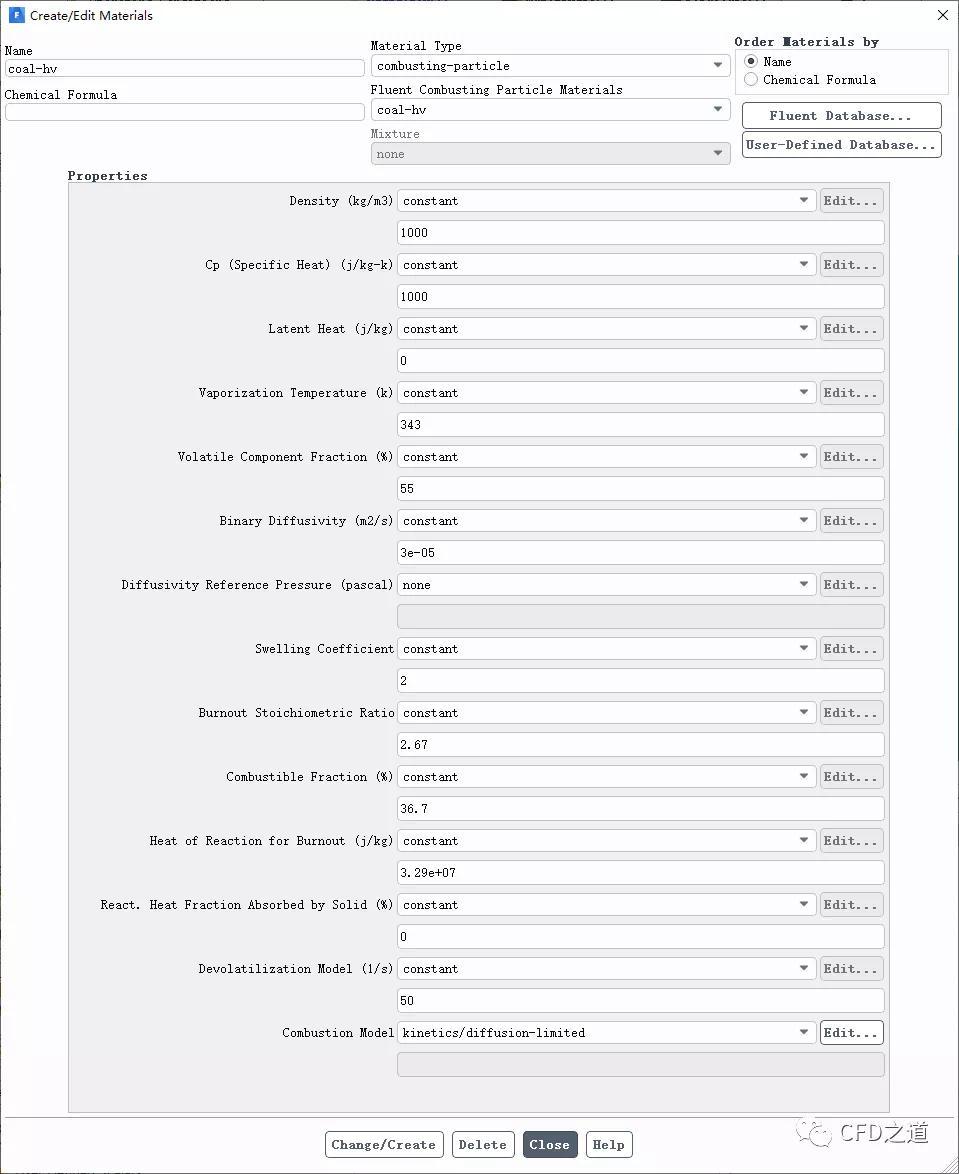
设置材料o2, co2, h2o, co及n2的cp参数为piecewise-polynomial 设置材料coal-hv-volatiles的Molecular Weight为50,指定Standard State Enthalpy为-1.8474e7
2.5 编译UDF
右键选择模型树节点User Defined Functions,点击弹出菜单项Interpreted…打开UDF解释对话框
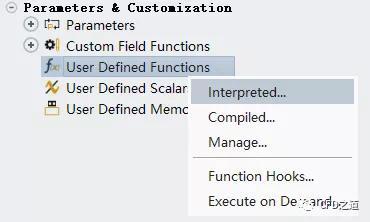
添加文件coal-ebu.c,点击按钮Interpret解释源文件

2.6 设置边界条件
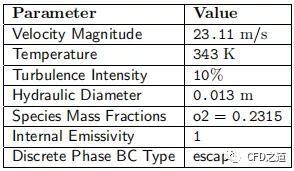
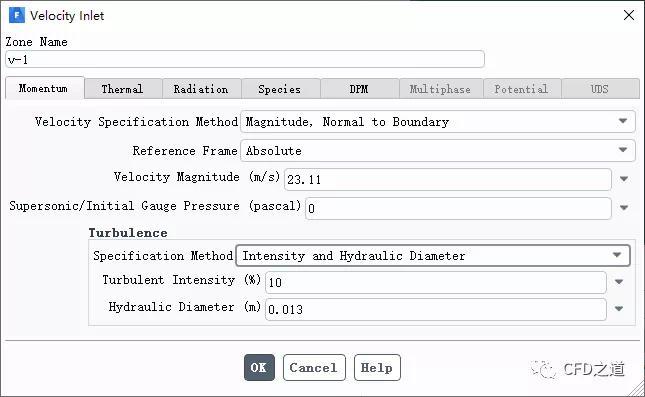
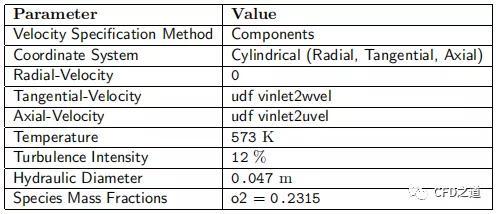
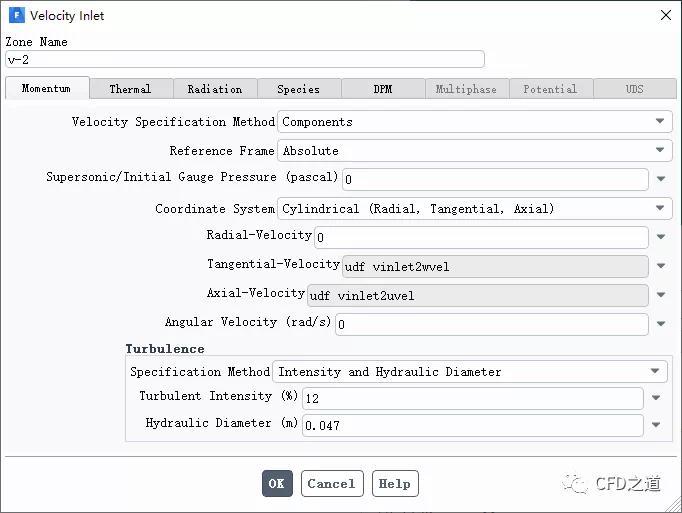
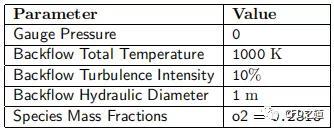

3 冷态场计算
关闭组分输运模型

关闭DO辐射模型
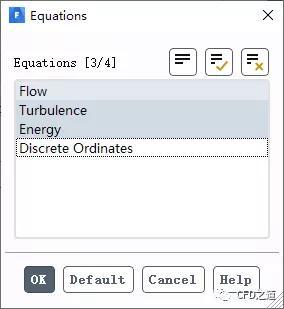
关闭离散相模型
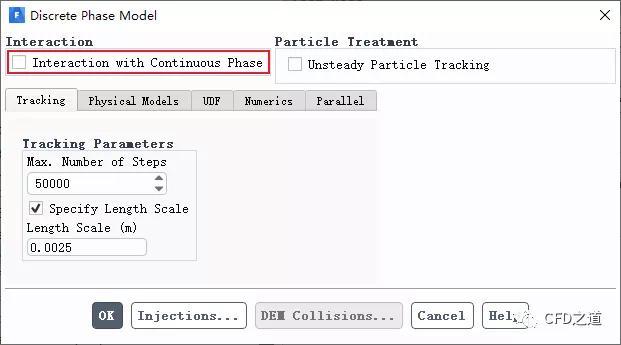
初始化
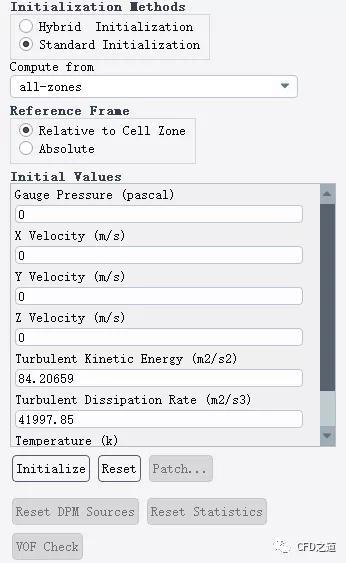
迭代100次

4 燃烧计算
4.1 激活模型
激活组分输运模型 激活离散相模型 激活DO模型
注意检查模型激活后的参数。为控制收敛性,可适当调整亚松弛因子。考虑到模型计算的复杂性,可一步步激活物理模型,不建议一次将三个模型全部激活。
4.2 Patch高温区域
右键选择模型树节点Cell Registers,点击弹出菜单项New → Region…打开设置对话框

如下图所示标记一个圆柱形区域

进入初始化面板,点击Patch按钮,在打开的对话框中指定标记区域的温度为2000 K,如下图所示
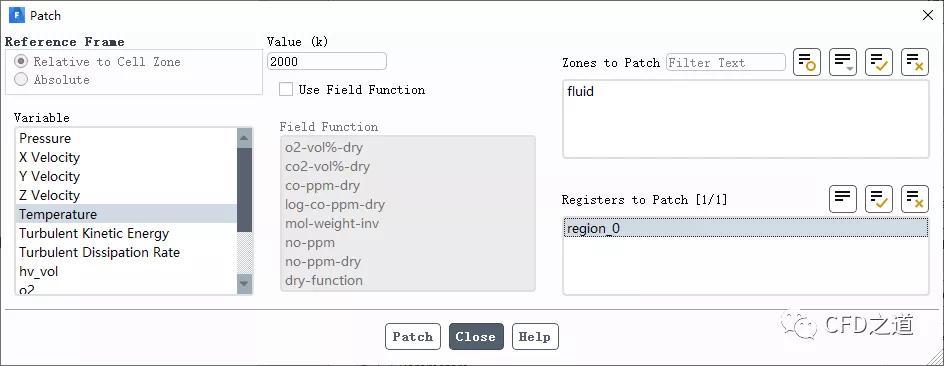
修改材料coal-hv的Vaporization Temperature为773 K 迭代计算1000步
5 计算结果
周期面上温度分布
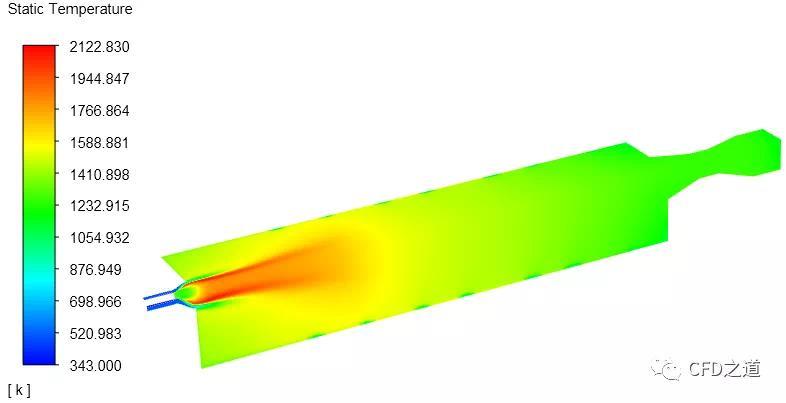
氧气浓度分布
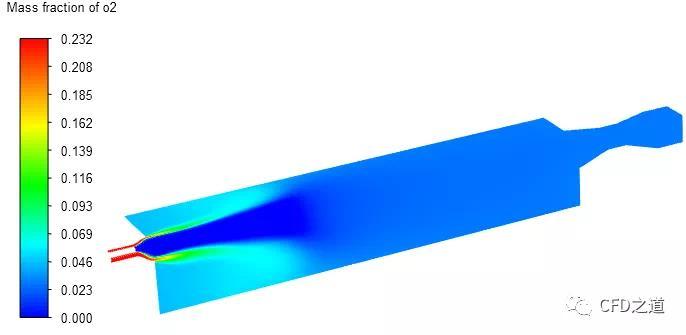
登录后免费查看全文
著作权归作者所有,欢迎分享,未经许可,不得转载
首次发布时间:2019-09-16
最近编辑:1年前
相关推荐
最新文章
热门文章











