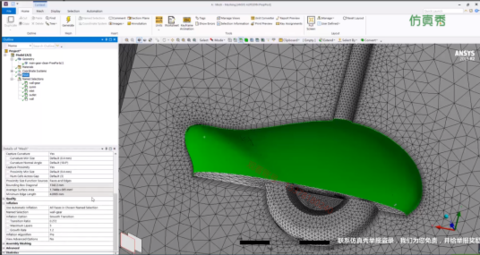OpenFOAM|算例 06 motoBike
- 作者优秀
- 优秀教师/意见领袖/博士学历/特邀专家
- 平台推荐
- 内容稀缺
本算例利用OpenFOAM中的simpleFoam求解器计算摩托车外流场。
算例路径:$FOAM_TUTORIALS/incompressible/simpleFoam/motorBike/
”
1 文件准备
运行命令:
cd $FOAM_RUN
cp -r $FOAM_TUTORIALS/incompressible/simpleFoam/motorBike/ .
cd motorBick
cp $FOAM_TUTORIALS/resources/geometry/motorBike.obj.gz ./constant/triSurface/
gzip -d ./constant/triSurface/motorBike.obj.gz
本案例采用snappyHexMesh进行网格生成,几何文件放置在constant/triSurface文件夹中。可以利用ParaView打开此几何文件motorBike.obj文件,如下图所示。obj是一种通用几何格式文件,可以利用其它CAD打开进行查看及修改。

注:用不惯SnappyHexMesh的话,可以在其它前处理软件中生成网格,然后再转换为OpenFOAM网格。
”
2 网格生成及边界条件指定
snappyHexMesh网格生成分为两步:首先利用blockMesh生成背景网格,然后使用snappyHexMesh生成最终网格。由于本案例几何较为复杂,网格生成时间较长,可以采用并行方式进行网格生成。
2.1 blockMesh生成背景网格
在进行网格生成之前,可以提取几何特征,采用surfaceFeatures进行提取。在system文件夹中包含字典文件surfaceFeaturesDict。
FoamFile
{
version 2.0;
format ascii;
class dictionary;
object surfaceFeaturesDict;
}
// * * * * * * * * * * * * * * * * * * * * * * //
// 指定几何文件名,几何文件需要放到文件夹/constant/triSurface中
surfaces ("motorBike.obj");
// 指定面识别角度。当两个面之间的夹角大于此处指定的角度时,会被认为是一个面
includedAngle 150;
subsetFeatures
{
// 保留多重边(多重边指的是两个或两个以上的面的交线)
nonManifoldEdges no;
// 指定是否保留开放的边界,yes表示保留
openEdges yes;
}
运行命令提取几何特征:
surfaceFeatures
运行命令blockMesh生成背景网格。
blockMesh
在system文件夹中包含有字典文件blockMeshDict,其中规定了背景网格参数及边界。
FoamFile
{
version 2.0;
format ascii;
class dictionary;
object blockMeshDict;
}
// * * * * * * * * * * * * * * //
convertToMeters 1;
// 这里指定了计算区域的大小
vertices
(
(-5 -4 0)
(15 -4 0)
(15 4 0)
(-5 4 0)
(-5 -4 8)
(15 -4 8)
(15 4 8)
(-5 4 8)
);
blocks
(
hex (0 1 2 3 4 5 6 7) (20 8 8) simpleGrading (1 1 1)
);
edges
(
);
boundary
(
frontAndBack
{
type patch;
faces
(
(3 7 6 2)
(1 5 4 0)
);
}
inlet
{
type patch;
faces
(
(0 4 7 3)
);
}
outlet
{
type patch;
faces
(
(2 6 5 1)
);
}
lowerWall
{
type wall;
faces
(
(0 3 2 1)
);
}
upperWall
{
type patch;
faces
(
(4 5 6 7)
);
}
);
利用blockMesh生成了一个尺寸20*8*8的方形计算空间,同时指定了5个边界:frontAndBack、inlet、outlet、lowerWall及upperWall。
2.2 指定边界条件
在定义边界条件时,可以利用#include指令随时加载需要的数据。
这里准备了三个文件(fixedInlet、frontBackUpperPatches、initialConditions),后面在不同的边界中直接包含。其实也可以在需要的地方直接写入。
1、fixedInlet文件
该文件放置了入口边界条件。
inlet
{
type fixedValue;
value $internalField;
}
2、frontBackUpperPatches文件
此文件定义了上壁面与侧壁面边界。
upperWall
{
type slip;
}
frontAndBack
{
type slip;
}
3、initialConditions
该文件中存放了一些常数,如速度、压力等信息。
flowVelocity (20 0 0);
pressure 0;
turbulentKE 0.24;
turbulentOmega 1.78;
4、U文件
FoamFile
{
version 2.0;
format ascii;
class volVectorField;
location "0";
object U;
}
// * * * * * * * * * * * * * //
#include "include/initialConditions"
dimensions [0 1 -1 0 0 0 0];
// $flowVelocity的值在initialConditions文件中已经定义为 (20 0 0)
internalField uniform $flowVelocity;
boundaryField
{
// 直接包含caseDicts/setConstraintTypes文件,该文件定义了边界类型
#includeEtc "caseDicts/setConstraintTypes"
// 将定义了入口速度的文件包含进来
#include "include/fixedInlet"
outlet
{
type inletOutlet;
inletValue uniform (0 0 0);
value $internalField;
}
lowerWall
{
type fixedValue;
value $internalField;
}
motorBikeGroup
{
type noSlip;
}
#include "include/frontBackUpperPatches"
}
5、p文件
p文件与U文件类似。
FoamFile
{
version 2.0;
format ascii;
class volScalarField;
object p;
}
// * * * * * * * * * * * * * * //
#include "include/initialConditions"
dimensions [0 2 -2 0 0 0 0];
//$pressure在initialConditions文件中定义为0
internalField uniform $pressure;
boundaryField
{
//- Set patchGroups for constraint patches
#includeEtc "caseDicts/setConstraintTypes"
inlet
{
type zeroGradient;
}
outlet
{
type fixedValue;
value $internalField;
}
lowerWall
{
type zeroGradient;
}
motorBikeGroup
{
type zeroGradient;
}
#include "include/frontBackUpperPatches"
}
6、k文件
FoamFile
{
version 2.0;
format ascii;
class volScalarField;
object k;
}
// * * * * * * * * * * * * * * * * * * * //
#include "include/initialConditions"
dimensions [0 2 -2 0 0 0 0];
internalField uniform $turbulentKE;
boundaryField
{
//- Set patchGroups for constraint patches
#includeEtc "caseDicts/setConstraintTypes"
//- Define inlet conditions
#include "include/fixedInlet"
outlet
{
type inletOutlet;
inletValue $internalField;
value $internalField;
}
lowerWall
{
type kqRWallFunction;
value $internalField;
}
motorBikeGroup
{
type kqRWallFunction;
value $internalField;
}
#include "include/frontBackUpperPatches"
}
7、omega文件
FoamFile
{
version 2.0;
format ascii;
class volScalarField;
object omega;
}
// * * * * * * * * * * * * * * * * * * * * //
#include "include/initialConditions"
dimensions [0 0 -1 0 0 0 0];
internalField uniform $turbulentOmega;
boundaryField
{
//- Set patchGroups for constraint patches
#includeEtc "caseDicts/setConstraintTypes"
#include "include/fixedInlet"
outlet
{
type inletOutlet;
inletValue $internalField;
value $internalField;
}
lowerWall
{
type omegaWallFunction;
value $internalField;
}
motorBikeGroup
{
type omegaWallFunction;
value $internalField;
}
#include "include/frontBackUpperPatches"
}
8、nut文件
FoamFile
{
version 2.0;
format ascii;
class volScalarField;
location "0";
object nut;
}
// * * * * * * * * * * * * * * * * * * * //
dimensions [0 2 -1 0 0 0 0];
internalField uniform 0;
boundaryField
{
//- Set patchGroups for constraint patches
#includeEtc "caseDicts/setConstraintTypes"
frontAndBack
{
type calculated;
value uniform 0;
}
inlet
{
type calculated;
value uniform 0;
}
outlet
{
type calculated;
value uniform 0;
}
lowerWall
{
type nutkWallFunction;
value uniform 0;
}
upperWall
{
type calculated;
value uniform 0;
}
motorBikeGroup
{
type nutkWallFunction;
value uniform 0;
}
}
2.3 并行参数字典
并行参数字典decomposeParDict位于system文件夹下。
FoamFile
{
version 2.0;
format ascii;
class dictionary;
object decomposeParDict;
}
// * * * * * * * * * * * * * * //
numberOfSubdomains 16;
method hierarchical;
simpleCoeffs
{
n (4 1 1);
delta 0.001;
}
hierarchicalCoeffs
{
n (4 4 1);
delta 0.001;
order xyz;
}
manualCoeffs
{
dataFile "cellDecomposition";
}
其中主要设置两个参数:
method:区域分解算法,通常有四种方法simple、hierarchical、scotch、manual numberOfSubdomains:区域分解数量,可设置为比CPU核数稍微小一点
详细设置参数可以参阅文档:https://cfd.direct/openfoam/user-guide/v8-running-applications-parallel/
字典文件准备完毕后就可以使用命令对区域进行分割了。
decomposePar -copyZero
2.4 网格生成
这里使用snappyHexMesh生成最终网格,需要准备网格参数字典文件snappyHexMeshDict,该文件位于system文件夹下。
此文件包含内容较多,这里就不详述了。
文件准备完毕后,可以采用并行方式运行snappyHexMesh。
mpirun -np 16 snappyHexMesh -overwrite -parallel
等待较长时间运行完毕后如下图所示。

此时可以在ParaView中查看网格。

4 执行计算
执行命令:
mpirun -np 16 potentialFoam -parallel
mpirun -np 16 simpleFoam -parallel
计算完毕后执行命令组装完成最终结果:
reconstructParMesh -constant
reconstructPar -latestTime
计算完毕可查看速度分布如下图所示。

注:若觉得reconstructPar非常耗费时间的话,也可以直接使用paraFoam -builtin读入算例文件进行后处理。
---------------------------------------------------------------------------------------------
版权声明:
原创文章,来源CFD之道,本文已经授权,欢迎分享,如需转载请联系作者。