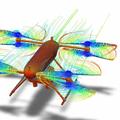【CFD小贴士】Fluent Meshing中热键明细
点击“CFD之仿真区”关注公众 号交流学习


f2 --> Clear Selections
f3 --> Toggle Right Mouse Button
f4 --> Toggle Selection Method
f5 --> Create
f6 --> Smooth
f7 --> Split
f8 --> Swap
f9 --> Merge Entities
f11 --> Skew/Mark
f12 --> Undo
control a --> Auto Scale
control b --> Object Filter
control c --> Cell Filter
control d --> Compute Distance
control e --> Edge Filter
control f --> Face Filter
control g --> Draw face zones connected to entities
control h --> Print This Help
control i --> Entity Information
control j --> Collapse
control k --> Remove Gaps
control l --> Centroid
control n --> Node Filter
control o --> Rezone
control p --> Project
control r --> Auto Patch zones/Repair by filling holes
control s --> Set plane, line or zone as target
control t --> Miscellaneous tools
control u --> Clear selected marked faces.
control v --> Move nodes
control w --> Delete nodes/faces/zones/objects without confirm
control x --> Position Filter
control y --> Size Field Size Filter
control z --> Zone Filter
control ^ --> Collapse. Control j also does the same operation.
control _ --> Last view
control [ --> Deselect Last. Escape key also does the same operation.
control shift a --> Show All
control shift b --> List Selection Mode.
control shift c --> Color Options Mode.
control shift d --> Conditional Display Options Mode.
control shift e --> Show/Hide Edges
control shift f --> Improve Feature Capture
control shift g --> Align Objects
control shift h --> Hide
control shift i --> Isolate
control shift j --> Mark Faces
control shift k --> Primitives
control shift l --> Loop Selection Mode
control shift m --> Merge Zones/Objects
control shift n --> Change Zone/Object Properties
control shift o --> Randomize Colors
control shift r --> Remesh
control shift s --> Separate
control shift t --> Make Zones/Objects Transparent/Opaque
control shift u --> Undo Hide/Isolate
control shift v --> Selects Visible
control shift x --> Explode/Implode Objects
control shift y --> Yank zones to object
control shift z --> Edge Zone Selection Mode
up arrow --> Increase Display Bounds
down arrow --> Decrease Display Bounds
right arrow --> Next Skew/Mark
left arrow --> Clear Skew Faces#f